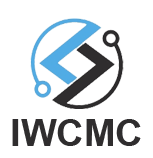5 Programming Projects That Will Make Life Easier
-
5 Programming Projects That Will Make Life Easier

Today there is a program or an app for everything that relieves you of certain work or at least simplifies it. However, errors or gaps can often still be found in the software.
Certain functions are not or are not fully covered or the software is simply overloaded with functions. The ideal software is never or only with difficulty found. A reason to consider whether you can program such tools yourself. Of course, you have to learn how to program first.
Here are 5 programming projects for beginners that can simplify everyday life. With a little experience, these can also be programmed by a beginner.
You can code small projects for a specific purpose.
1. The classic – your own website
For the start of your career or just as a hobby, if you create a website in addition to your social media, you can present your projects and maybe even references on your own website.
There are no limits to creativity here. However, you should put a lot of effort into the design and content, because ultimately your website is the figurehead that your name is on.
Every time you want to apply for a job as a software developer or you write to a new client, they will visit your page. For the same reason, it’s better to keep the party photos and embarrassing stories in a secure area that only you or only your friends can access. (My personal tip: It’s better to leave such things completely offline).
Otherwise, you can present yourself and your activities on a website.
Read also: How Modern Technologies Change The World Of Work
2. A TO DO app – task planning made easy
A TO-DO app is very popular among software developers to test a new software technology. If you want to call yourself a software developer, you should be able to program such an app.
Which technology is used here is actually completely irrelevant. It gets interesting when you expand this app with your own functions that you need yourself. It starts with syncing across devices or sharing with other people.
Maybe the place where a task was created and completed is important for one or the other. But these ideas only come up once you’ve started programming and actually using your own app.
3. Surveillance Camera – What does your cat do when it’s alone?
Cats are great animals, I could write whole articles about them. Yes, I know, this isn’t about the cat, it’s about the technique. So with a bit of hardware (Raspberry Pi 3 + camera) and the appropriate software, you can build one or more surveillance cameras that you can then access via the browser.
Here, too, it becomes interesting when you realize your own ideas and experiment a bit. How about if you receive a notification, for example by e-mail, as soon as your cat walks through the picture.
Or is a time-lapse video automatically created from all the images?
Of course, you don’t just have to deal with programming here, you shouldn’t be afraid of hardware and electrical engineering when it comes to these topics.
4. Accounting – making work easier for small business owners
The year is over and the accountant reminds you by e-mail that the next annual financial statements are just around the corner. If you are self-employed in the first few years, you have absolutely no time for one thing: accounting.
Here you can start again with your own small application. A small web application that is local or in your cloud (always remember the backups ) in which you can enter your bookings + receipts.
The result is then a table that calculates the appropriate amounts for all accounts. The nice thing about this in-house solution is that you can control which processes you automate.
For example, if you have a database in which orders are documented, you can access the data and have the bookings entered automatically. So you can automate what you don’t want to do and let your accountant do the rest. Maintaining Excel tables was yesterday
5. Tic Tac Toe (Dre-Wins) – Start like Bill Gates
When I speak of the richest man in the world, I am speaking of none other than Bill Gates. He is the founder of the software company Microsoft.
You’ve definitely used Microsoft software before, or at least seen it. In an interview with a website, Bill Gates told how he got into programming. At the age of 13 (1968!) he had access to a computer for the first time.
Why am I telling you this?
The first program he wrote was a Tic Tac Toe game! Well, I’m not saying that just by programming a tic tac toe game you’ll get rich, but why not follow in the footsteps of the richest man in the world? It won’t be wrong!
𐌢